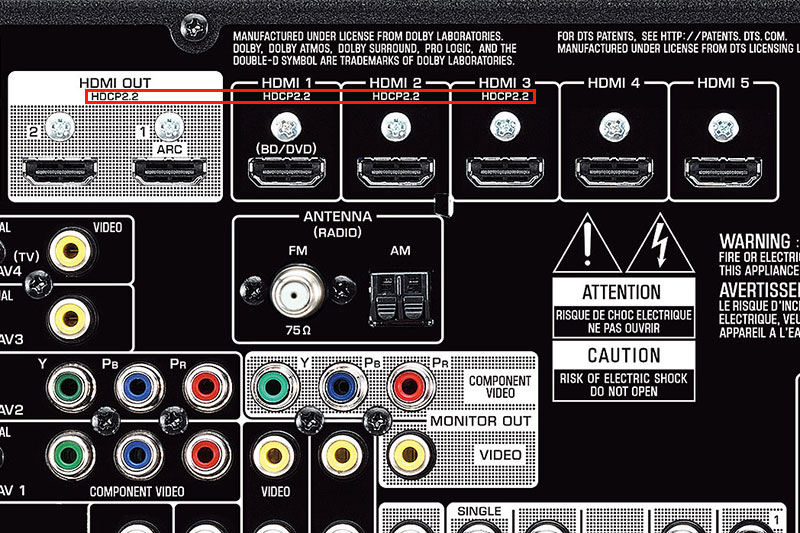If you purchased a brand new A/V receiver or soundbar, and you are getting ready to connect it to your TV, you will notice that you have a few different options in the back of your A/V receiver or soundbar to connect it to your TV. You may notice an HDMI ARC port, HDMI eARC port, Digital Optical Port (S/P-DIF – TOSLINK), and Stereo RCA connection. Which one should you use? Let’s take a closer look and see what each one does.
Analog – RCA connection: This will only output Stereo sound.
Digital Optical: The optical audio connection that also comes standard on virtually all soundbars and A/V Receivers can carry 2.1-and 5.1-channel surround sound, but that’s where it tops out. S/P-DIF / TOSLINK supports PCM (2 channel), Dolby Digital (up to 5.1 channel), and DTS Digital Surround (up to 5.1 channel).
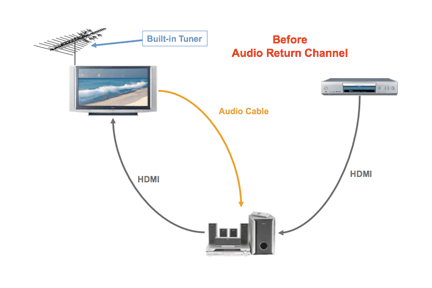
HDMI ARC – Audio Return Channel: HDMI ARC introduced with HDMI 1.4, which supports the same formats that are traditionally send through S/P-DIF interfaces (optical or coaxial connections). Though HDMI ARC is the preferred soundbar/AV receiver connection option, not only because this connections allow for newer TVs (around 2017 and later) to pass advanced audio formats like Dolby Atmos (using Dolby Digital Plus), but also because they usually allow you to control the soundbar’s or AV receiver’s power and volume with your TV remote—without the need to program said remote. To do this, you will need to turn on HDMI CEC (Consumer Electronics Control) in your TV’s settings. Each company has their own name for it, including SimplyLink, Anynet+, Bravia Sync, and others.
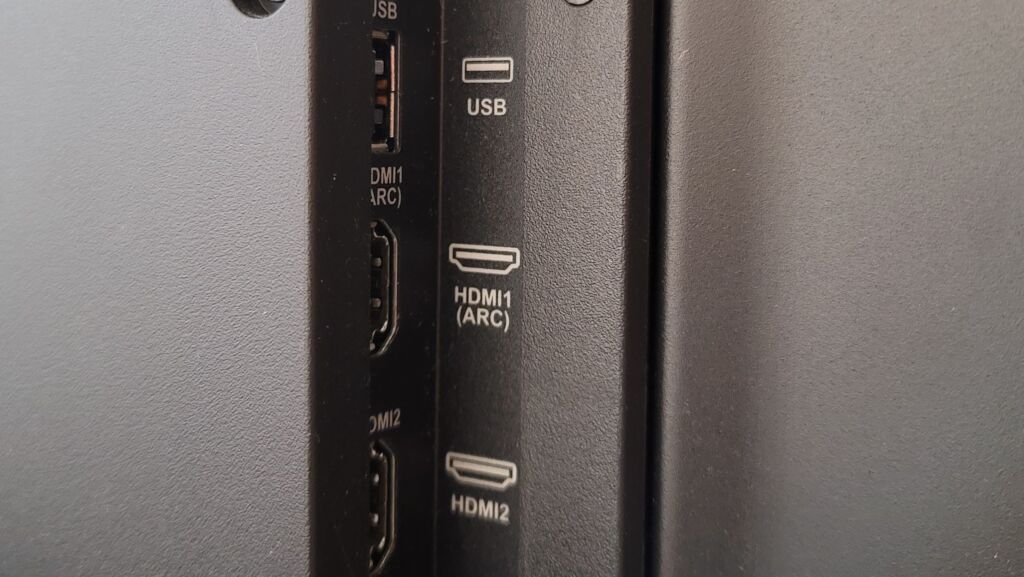
HDMI eARC – enhanced Audio Return Channel: HDMI eARC was introduced with HDMI 2.1. Some soundbars (often pricier ones) may have an HDMI eARC connection rather than the more common HDMI ARC port. HDMI eARC supports the latest high-bitrate audio formats up to192kHz, 24-bit, and uncompressed 5.1 and 7.1, and 32-channel uncompressed audio from your TV including top-quality Dolby Atmos, Dolby TrueHD, DTS:X, DTS-HD High Resolution Audio, and DTS Master Audio, as well as address any sync issues between on-screen video and the soundbar’s audio. HDMI eARC includes a mandatory information channel telling the TV which sound formats are supported by your A/V receiver or soundbar so that the TV outputs the best possible format possible. While eARC is becoming more common, there are really only two things you need to know when it comes to soundbar or AV receiver connection. First, eARC’s “enhanced” features only works if both your sound system and TV support eARC. Second, in all other respects, HDMI eARC should work just like HDMI ARC since it is backwards compatible.
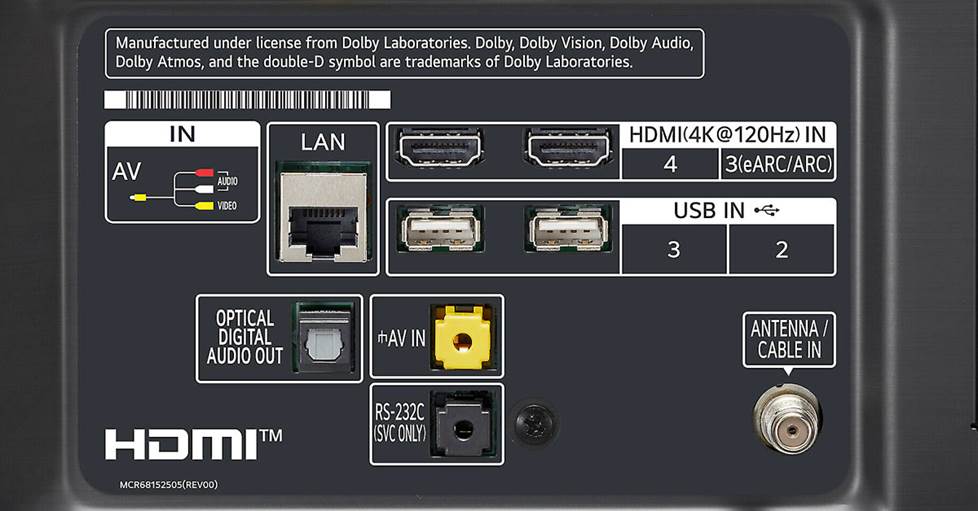
Below is a breakdown of each connection and what it’s capable of.
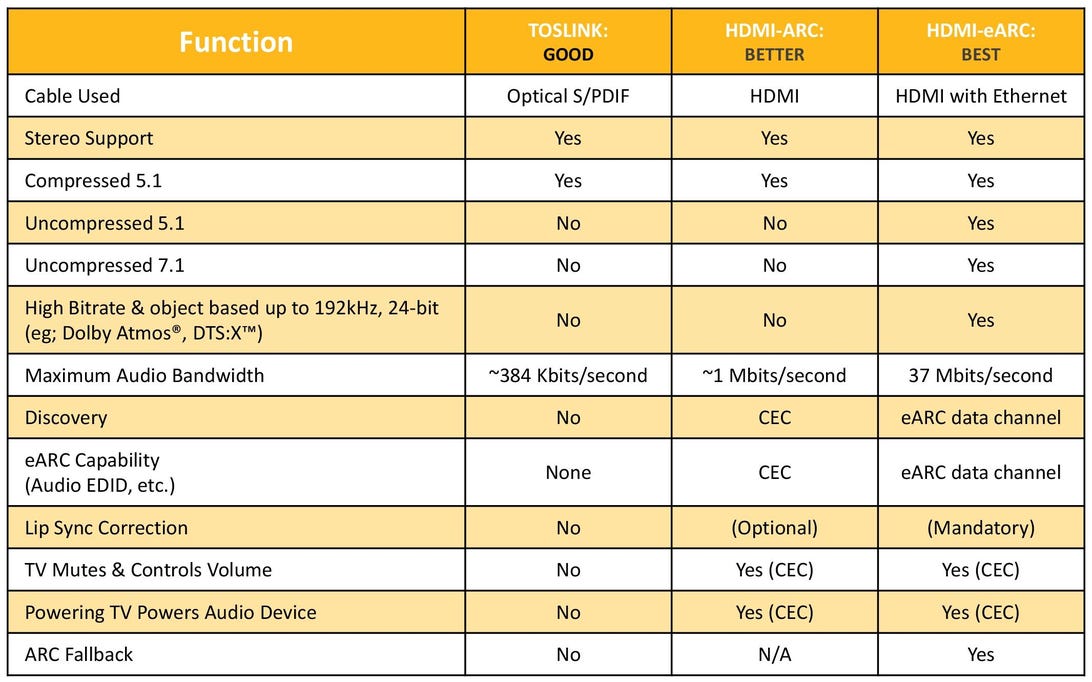
Some other things to keep in mind:
To use HDMI ARC & eARC you’ll also need an HDMI cable with support for Ethernet, or a newer ultra high-speed HDMI cable, which does include Ethernet support.