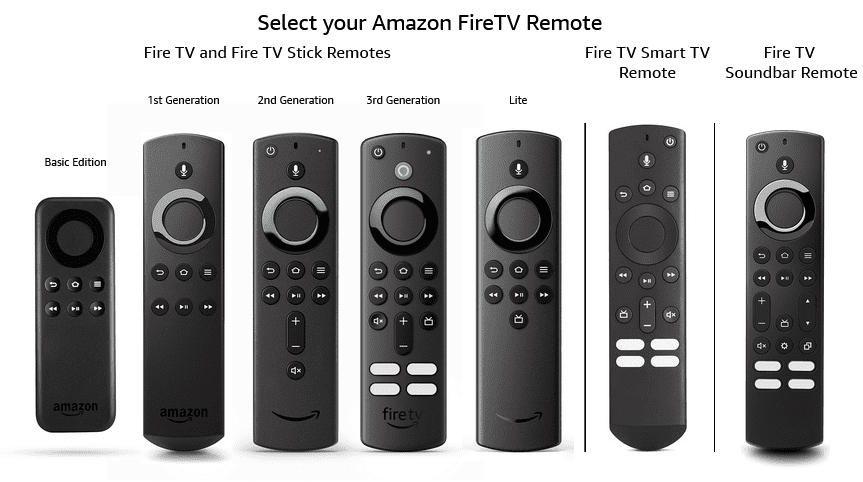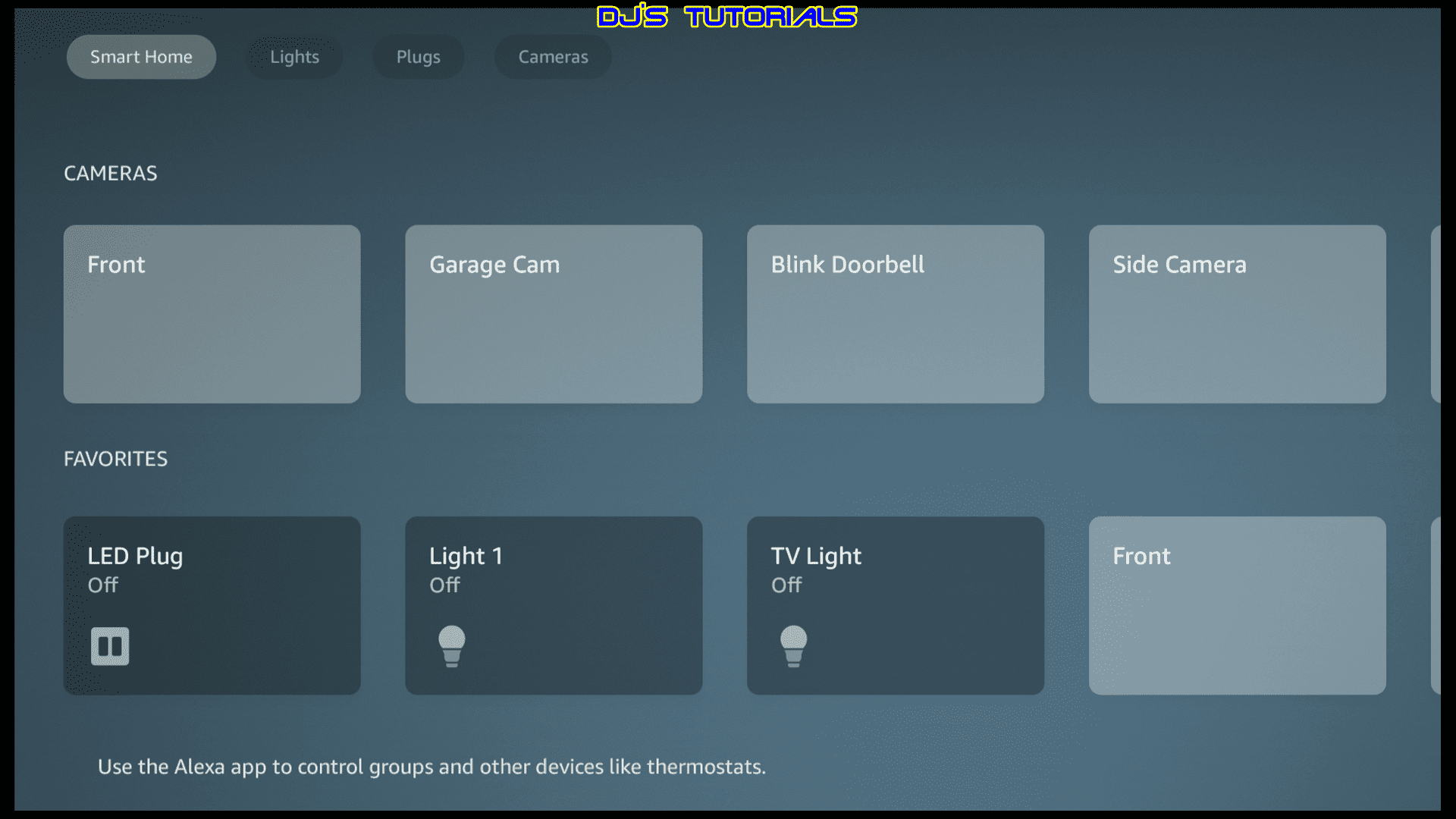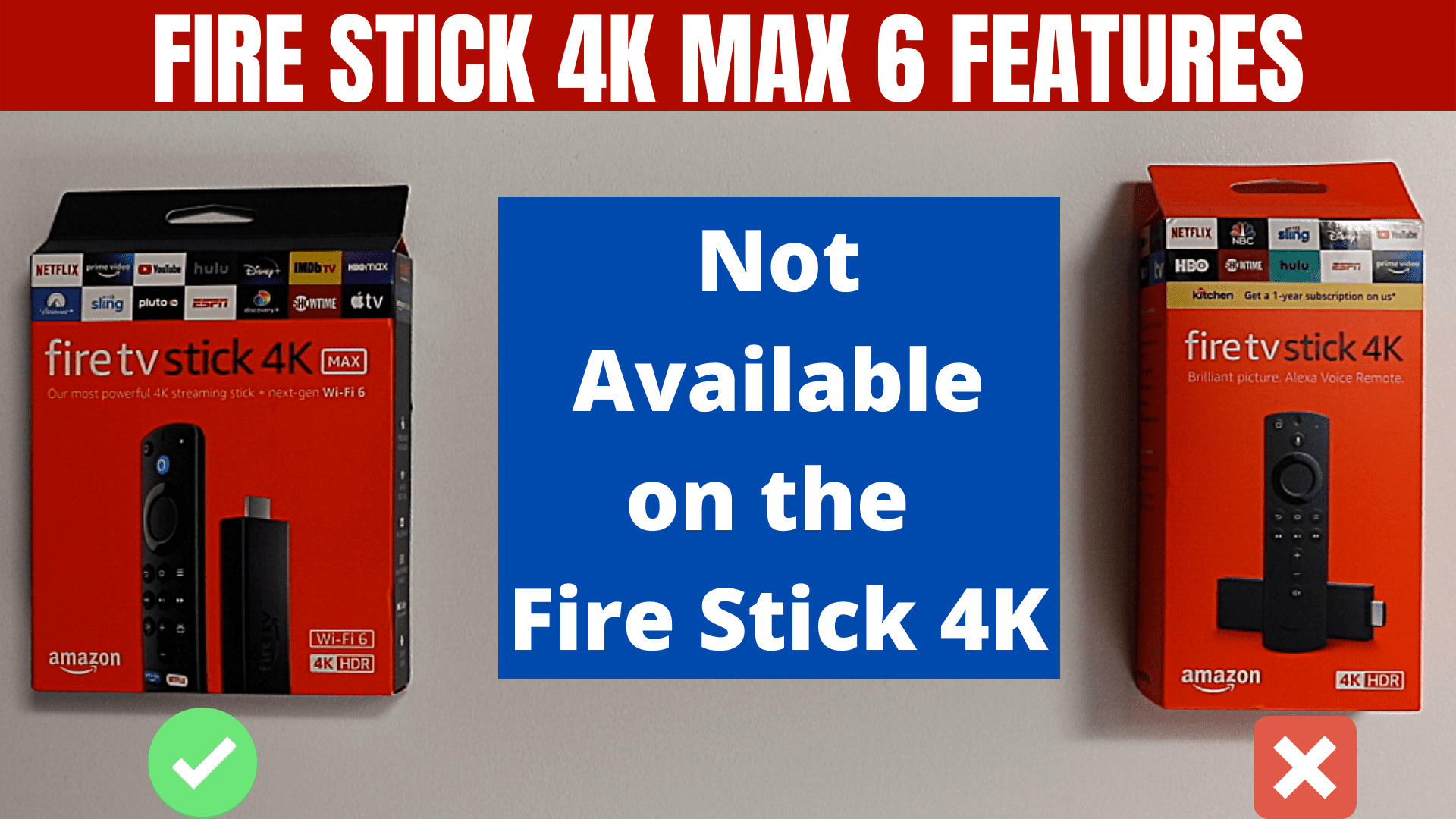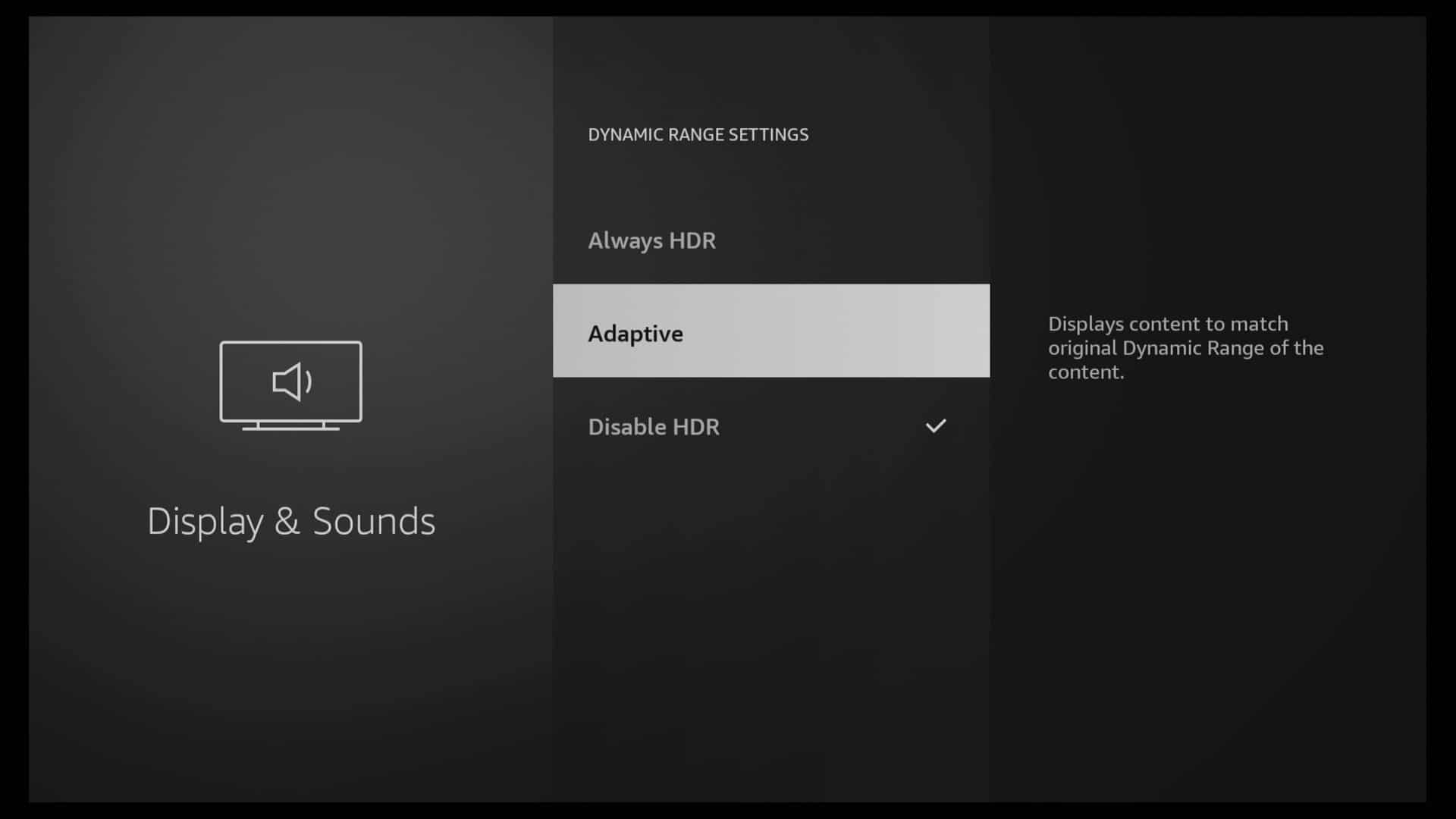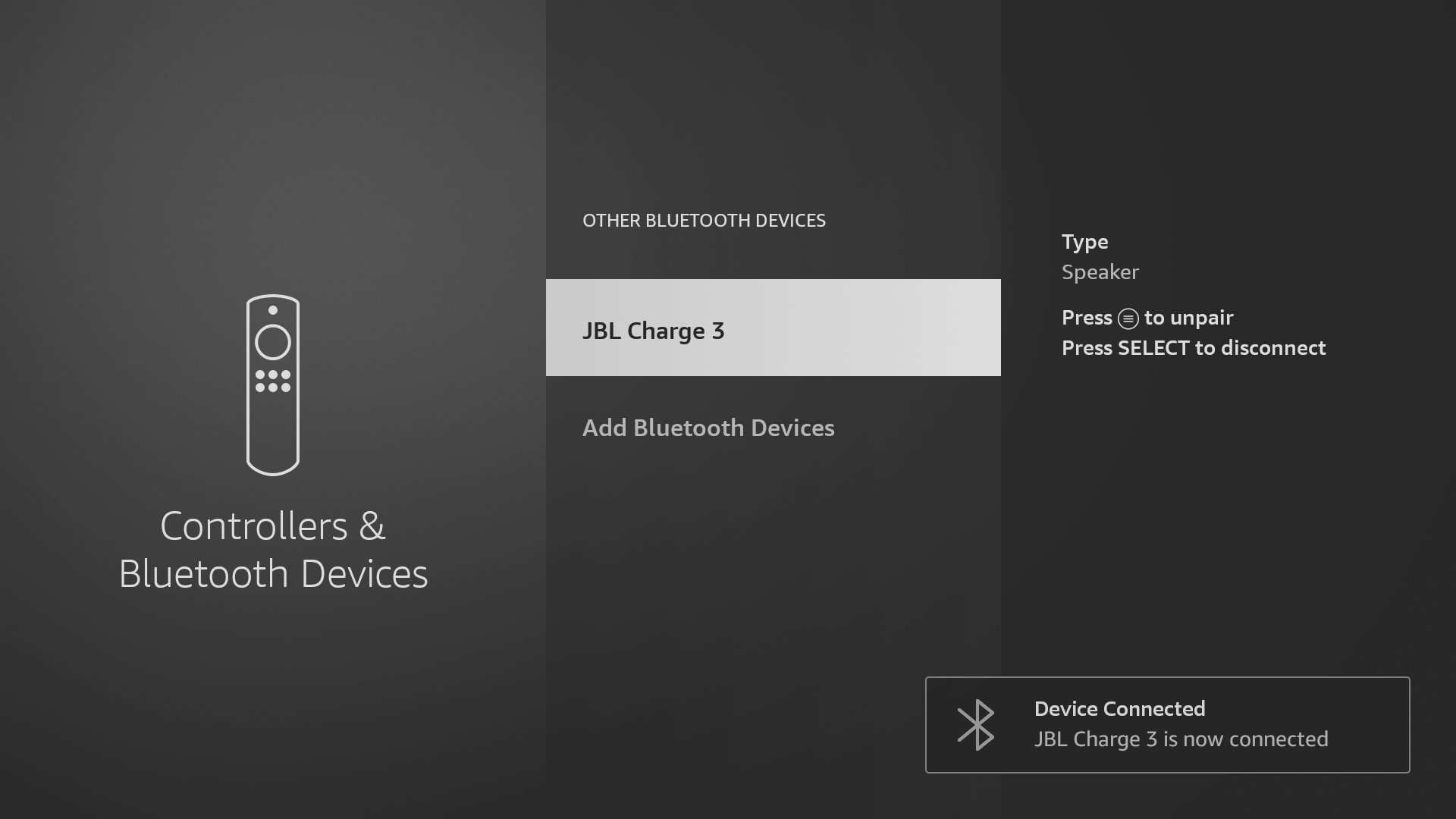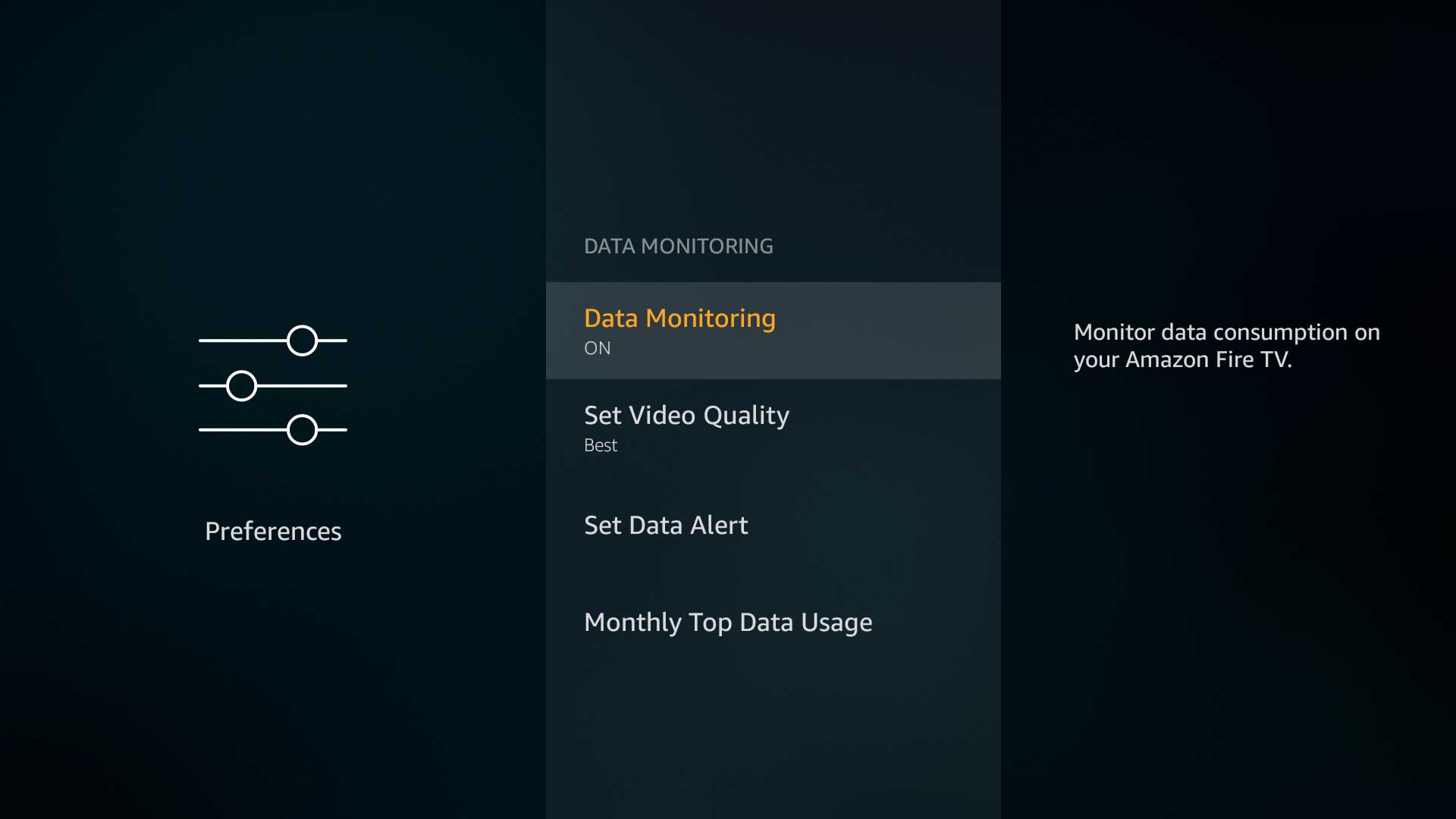Reset Your Fire TV Remote
If you are having issues with your Fire TV remote not working even after you changed the batteries, you may want to try resetting it. In the picture bellow, find the remote that you have and follow the guide on how to reset that specific remote. Basic Edition Remote Press and hold the Home [...]