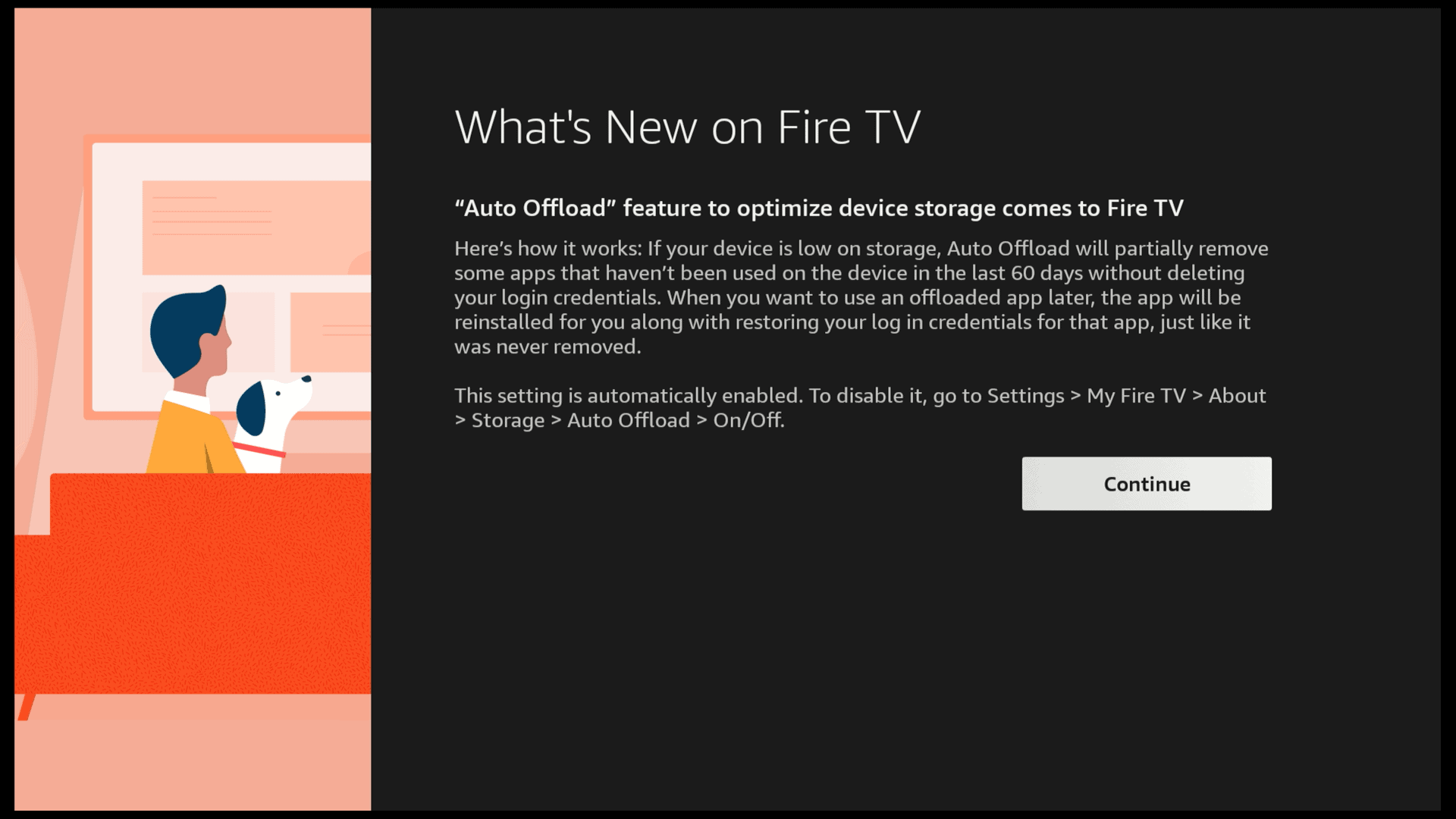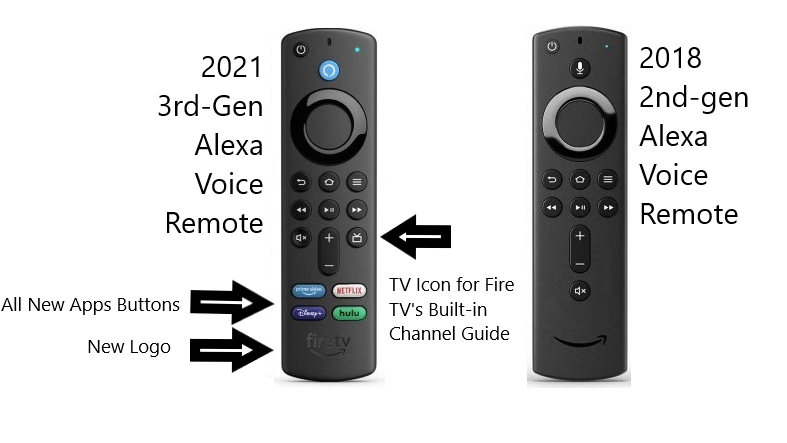
Amazon released a new 3rd-Gen Alexa Voice Remote for Fire TV devices and it’s officially available for purchase. This new remote keeps all the features of the existing Alexa Voice Remote and adds a few extras like four app buttons and a Live Guide button. This new remote is ***compatible with all the Fire TV models that the previous Alexa voice remote is compatible with, which includes the Fire TV Stick Lite, 2nd-gen Fire TV Stick, 3rd-gen Fire TV Stick, Fire TV Stick 4K, 3rd-gen Fire TV, 1st-gen Fire TV Cube, and 2nd-gen Fire TV Cube. If you’re not sure which Fire TV model you have, see this guide.
The most obvious difference on the new remote is the addition of the four app buttons. The app buttons have only been seen on the remotes that come with Fire TV Edition televisions and soundbars.

The app buttons in the US, are for Prime Video, Netflix, Disney+, and Hulu. In Canada, and other countries, the bottom two buttons are for Disney+ and Amazon Music.
Another functionality that this new remote adds is a button with a TV icon on it that launches the Fire TV’s built-in channel guide. This button was introduced on Fire TV Edition remotes and on the 2020 Fire TV Stick Lite remote.
Some other changes that you will notice on the new remote, are cosmetic. Amazon has changed the standard black microphone button, which was on every Fire TV voice remote since the first Fire TV was released in 2014, for a bright blue button with an Alexa logo. They also added the Fire TV logo at the bottom of the remote in addition to the Amazon arrow logo that was used in the previous remotes.
The new 3rd-Gen Alexa Voice Remote, is available to pre-order now for $29.99 and it will be released on April 14 in the US.
***Not compatible with Fire TV (1st and 2nd Gen), Fire TV Stick (1st Gen), or Fire TV Edition smart TVs.
Amazon Affiliate Store https://www.amazon.com/shop/djstutorials
I am a participant in the Amazon Services LLC Associates Program, an affiliate advertising program designed to provide a means for me to earn fees by linking to Amazon.com and affiliated sites. By using my link, it does not cost you anything. It just allows me to make a small commission to help cover the cost for my channel. Any help is greatly appreciated.