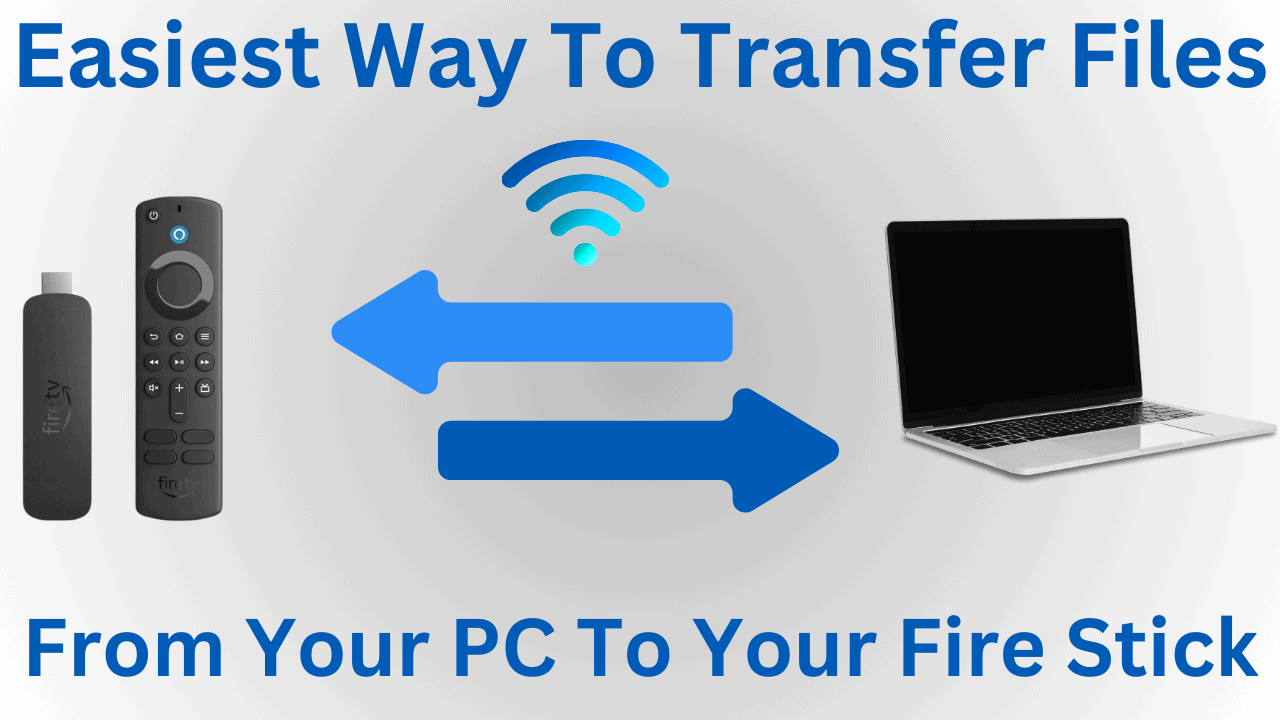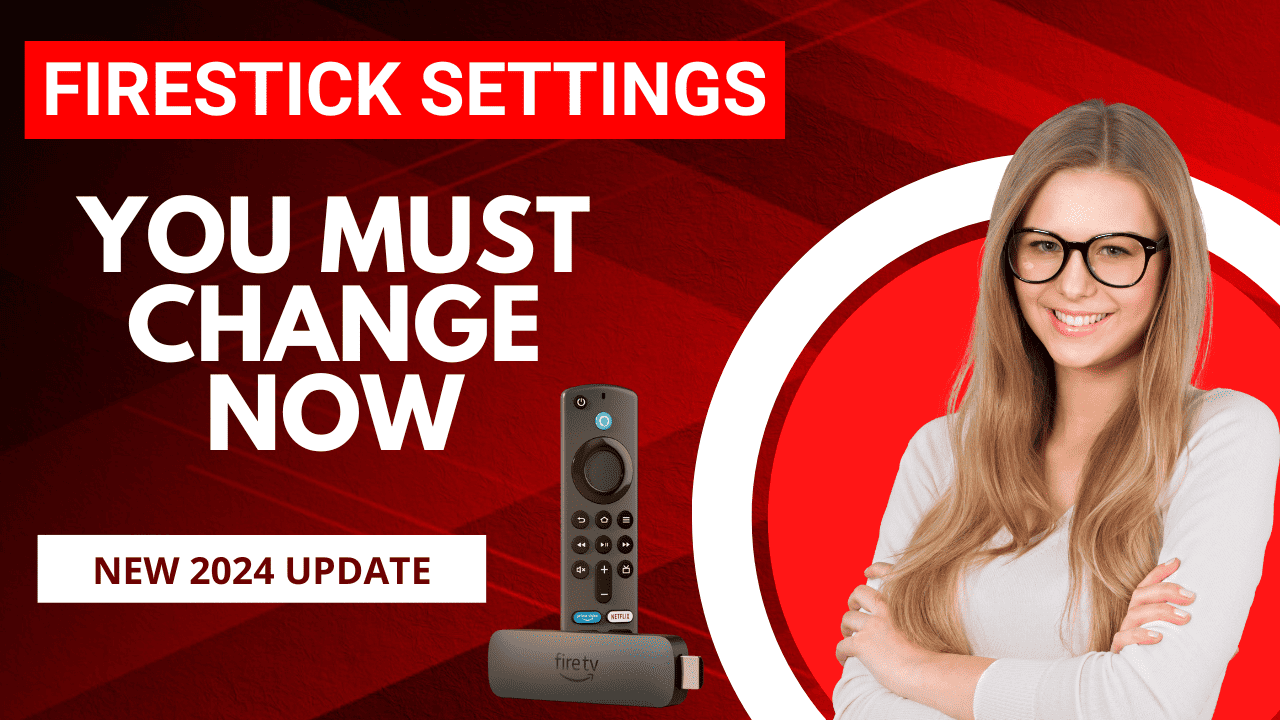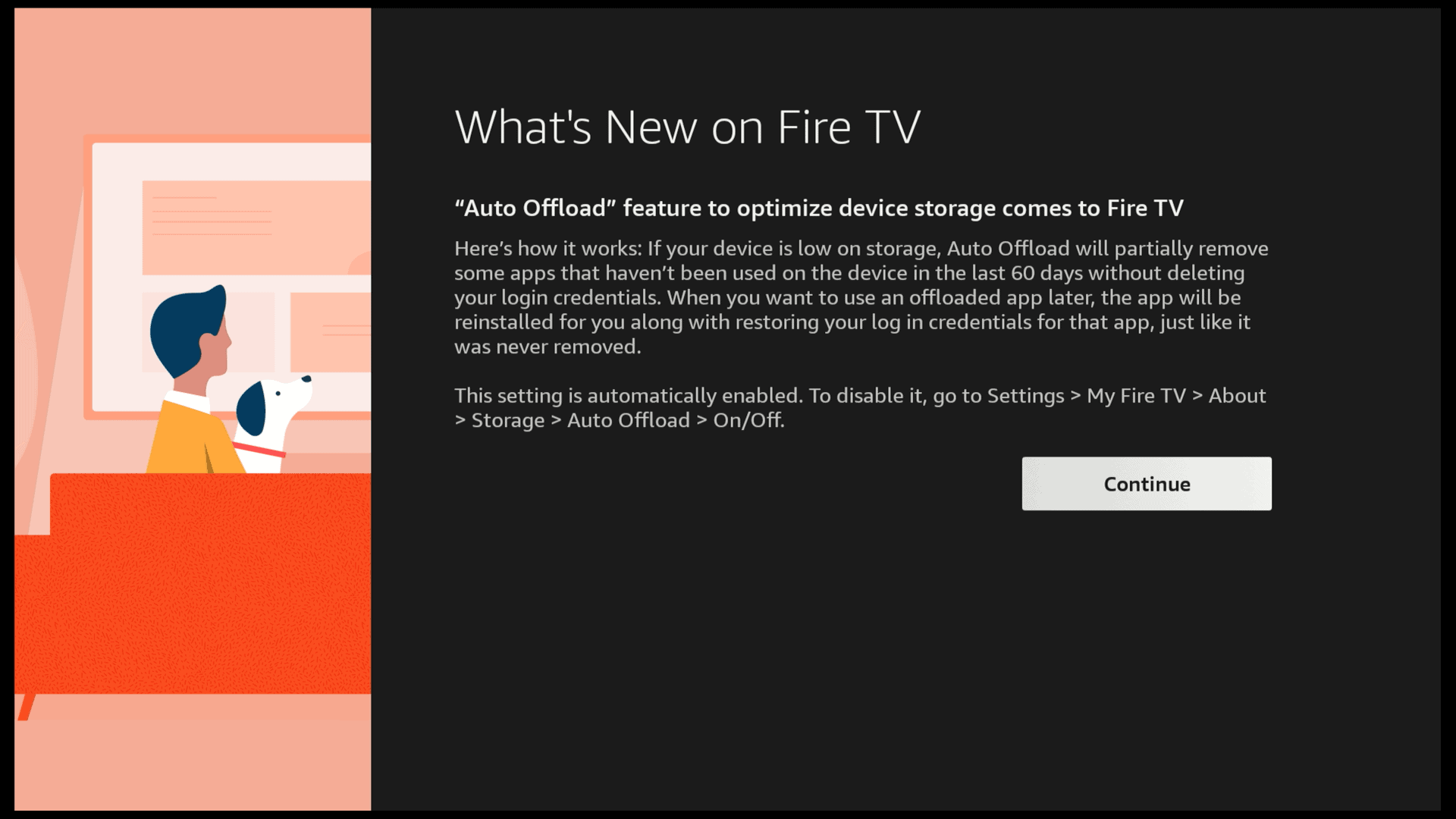Over the last few years, Amazon has released several different Fire TV Sticks, Fire TV Cubes, Fire TV Edition televisions, which makes it difficult for some people to figure out which model or generation device they own. The easiest way to find out exactly which model you have is to install the “Informer” app by AFTVnews which is available for free in the Amazon app store.

To install the informer app, all you need to do is to go to the search icon at the top left of your main menu, and search for “informer”. Once installed and you launch the app, it will show you all of the information of your device. Which model, generation, year, OS version, it’s hardware specs, and more.