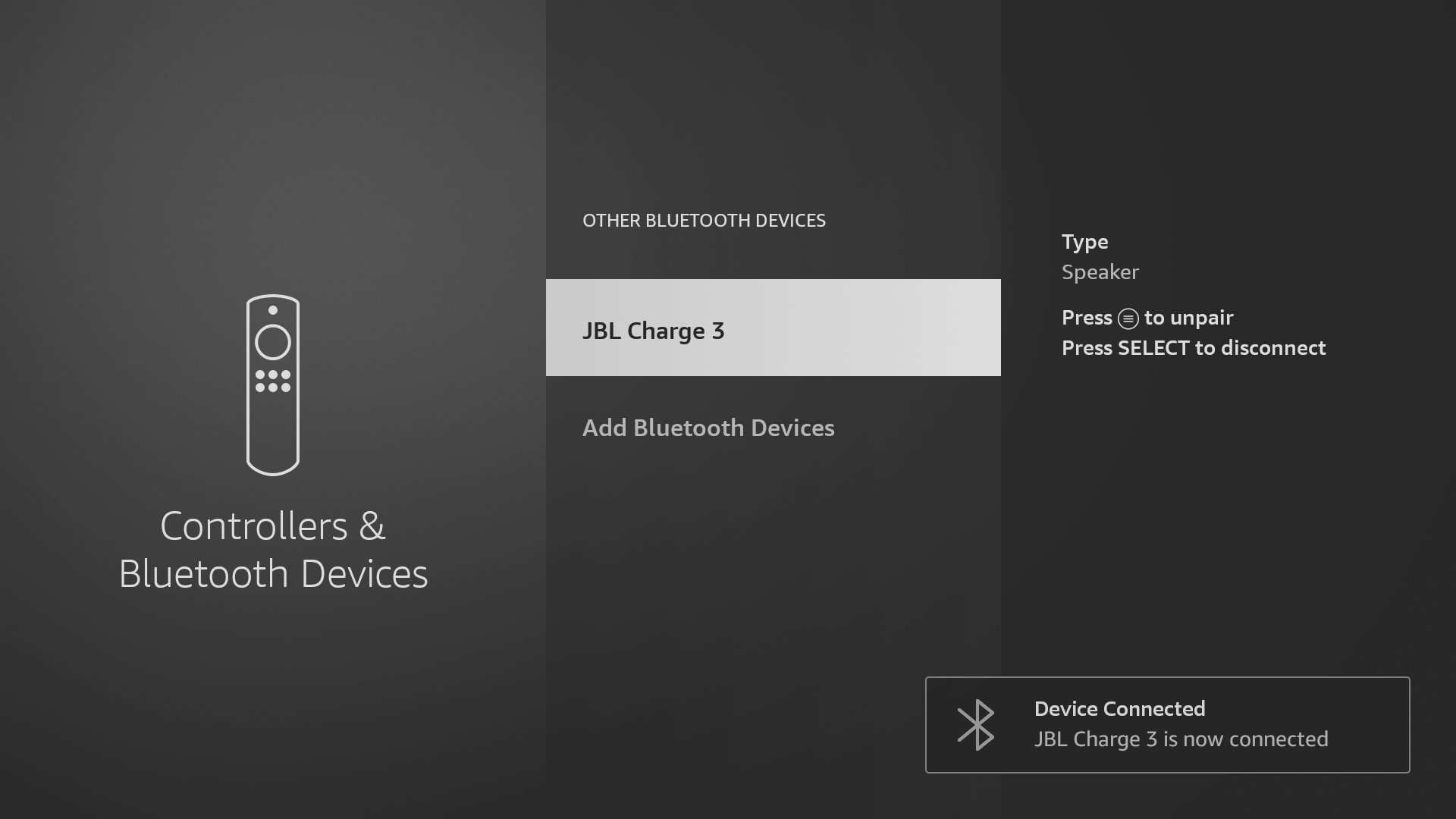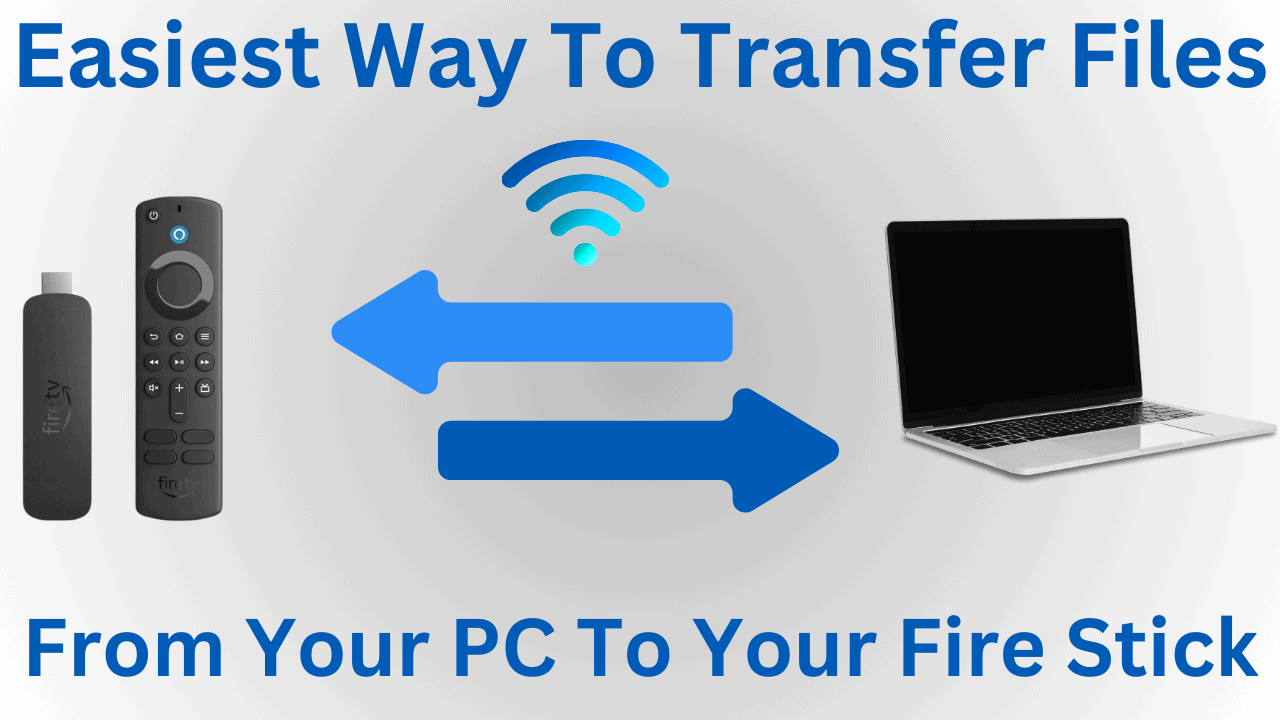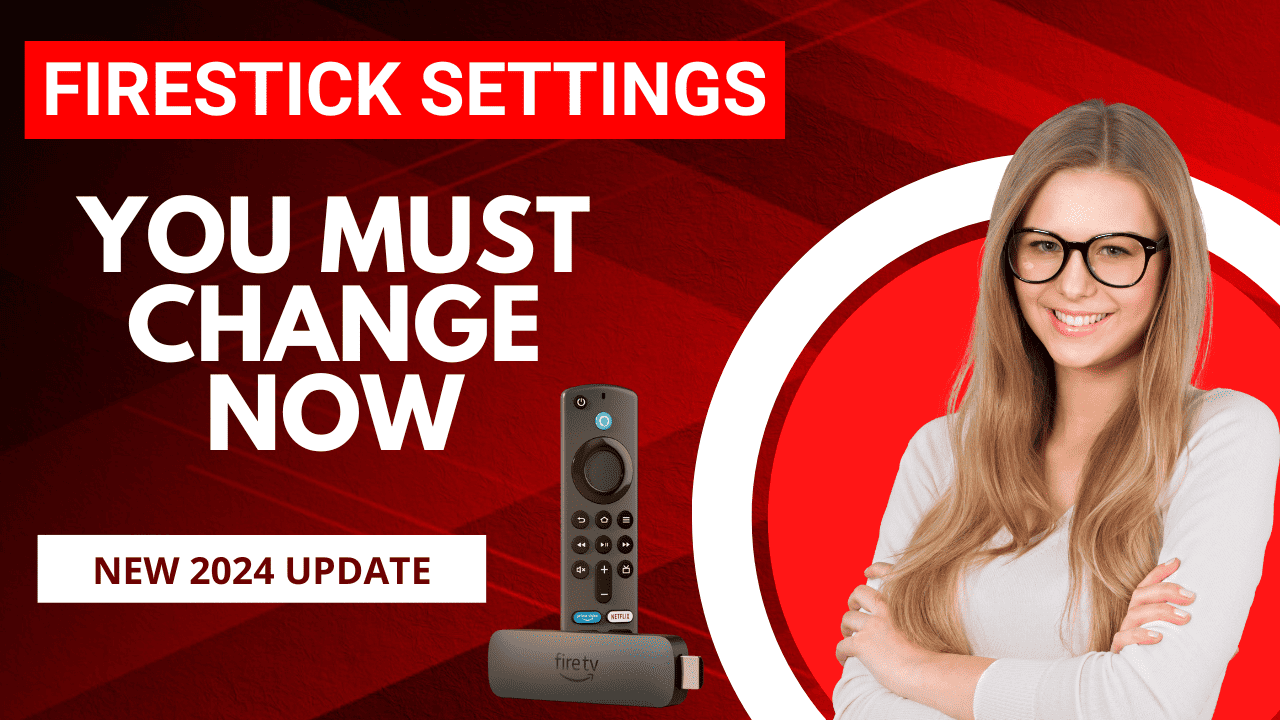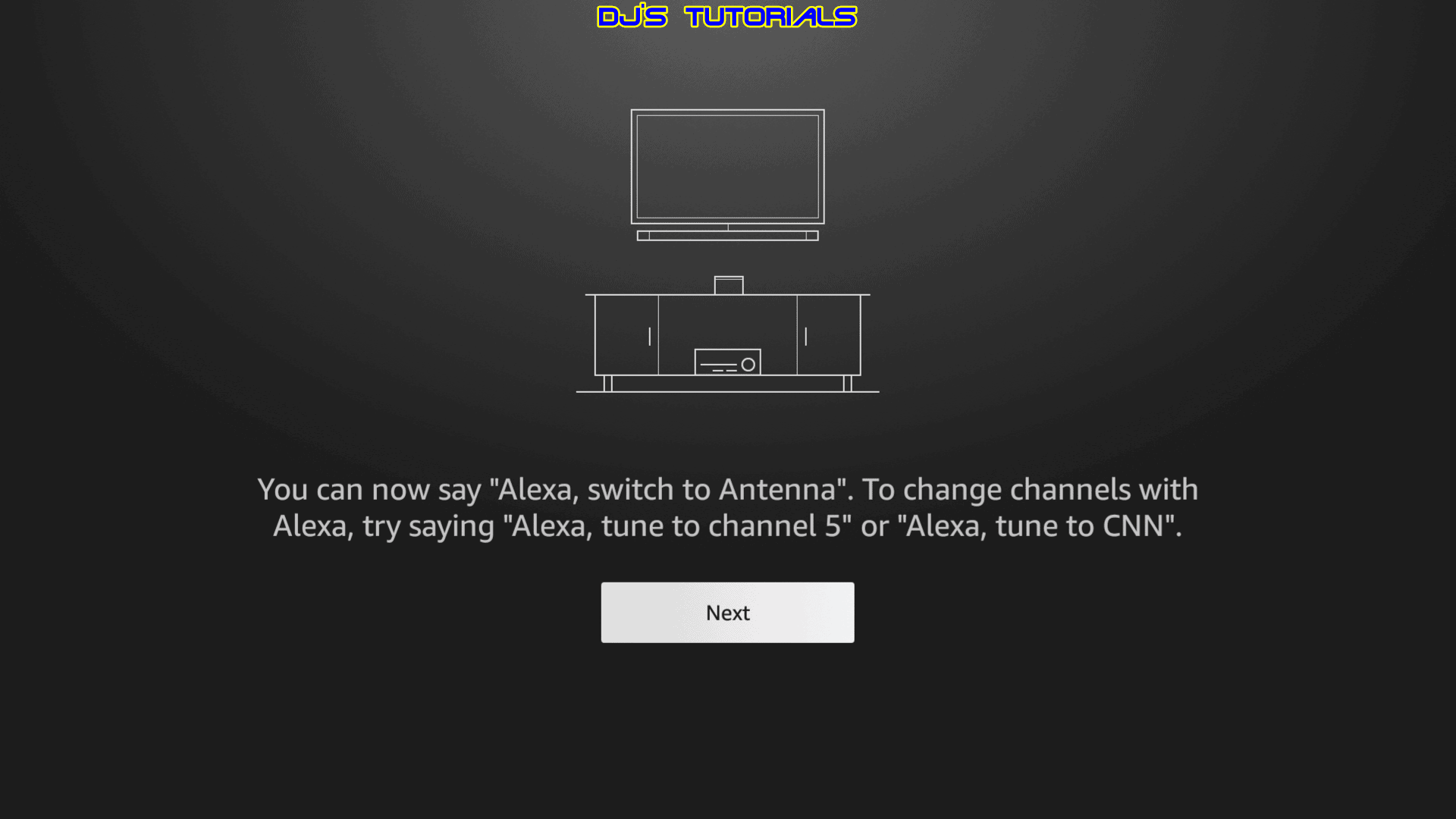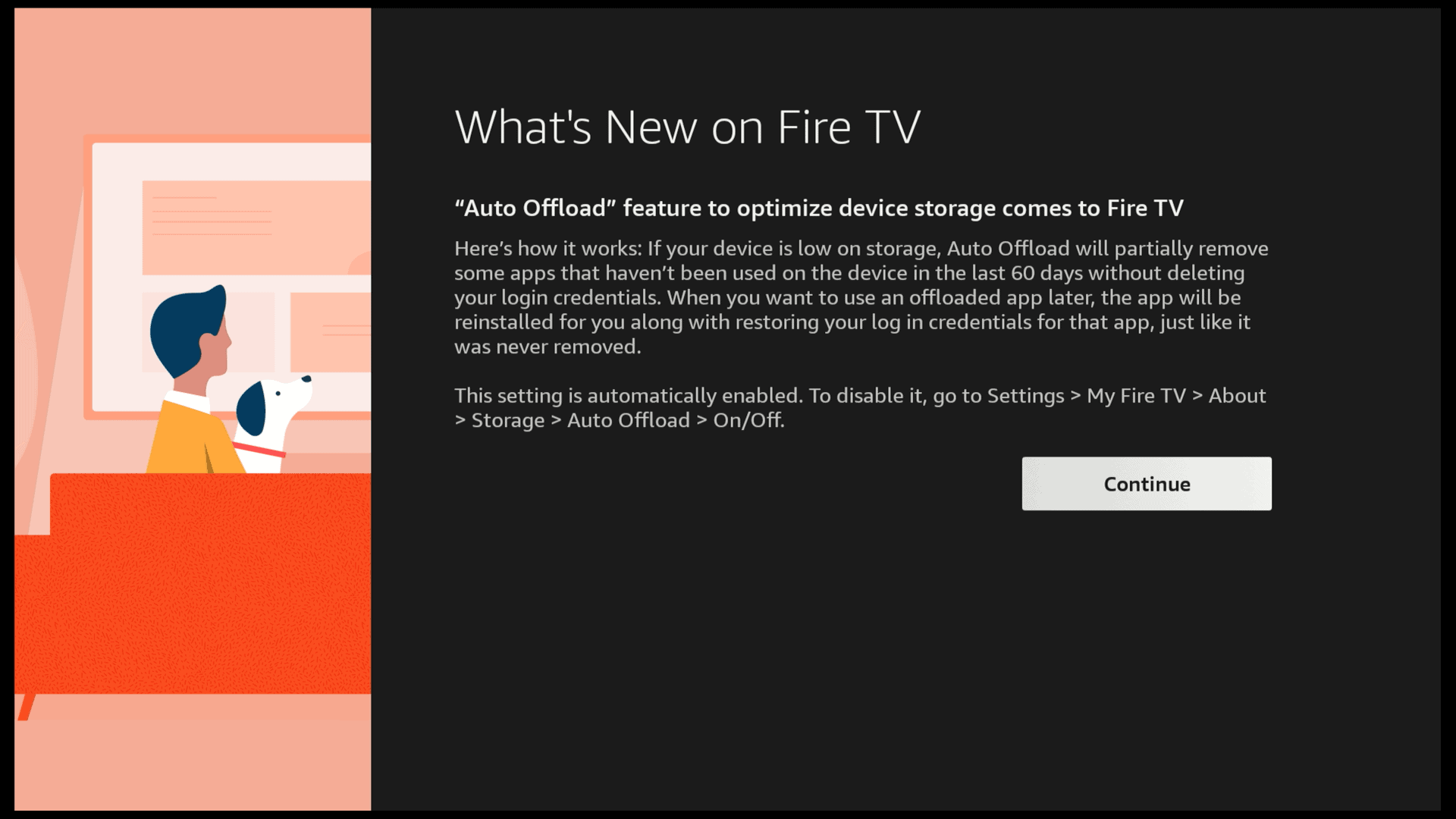For a very long time, people that owned a Fire TV device wished they had the capability to control the volume of their Bluetooth audio devices, such as Bluetooth headphones or Bluetooth soundbar, using the volume buttons on the Fire TV Stick remote. Well, that time has finally arrived for some.
Amazon has started rolling out new software updates to Fire TVs and Fire TV Sticks, which adds the capability to lower or raise and even mute the volume of your Bluetooth audio devices. This new capability does not require any additional setup or configuration. Simply pair a Bluetooth audio device, such as a Bluetooth soundbar or headphone in the Controllers & Bluetooth Devices menu. Once your Bluetooth device is connected, pressing the volume buttons on your Fire TV remote will now lower or raise the volume on your Bluetooth device.
One issue that I noticed when I tested this feature on my LG TV (which is normally connected to a soundbar via an HDMI eARC connection) was, when I connected a JBL Charge 3 and used the Fire TV remote to raise the volume, I noticed that the volume of the TV is also changed over IR when pressing the volume buttons while a Bluetooth device is connected. Since audio is not coming out of the TV when a Bluetooth device is connected, it’s not a big issue, but if you are using Bluetooth headphones and you’re done using them, you may find that your TV volume is at an unwanted volume level. Since my TV is connected to a soundbar it did not affect the volume level after I disconnected the JBL Charge 3 speaker. The easiest way to avoid this happening is to not point your remote at your TV when changing the volume. Hopefully, Amazon will correct this oversight in a future update and disable IR volume commands while a Bluetooth device is connected.
Also, when I connected my LG soundbar to my Insignia Fire Edition TV using a Bluetooth connection, once it was paired and connected, I got a pop up screen asking to sync the audio from my TV to the Bluetooth soundbar. The first time I connected the soundbar to the TV and clicked on yes on that screen it actually worked great with no lip-sync issues. After that first time connecting the soundbar to the Insignia Fire Edition TV which was successful, all the other times that I tried again to connect the soundbar to the Insignia Fire Edition TV the audio was out of sync.

So far, this new capability is available and I tested it on the Insignia Fire Edition TV in software update version 6.2.8.2, the 2nd-gen Fire TV Cube in software update version 7.2.4.2 and the 3rd-gen Fire TV Stick in software update version 7.2.4.9. Not sure when or if other models will be receiving this feature as well. If you have a device that is not listed above and gets this feature, please let me know in the comments which device model you have and software version it is on.