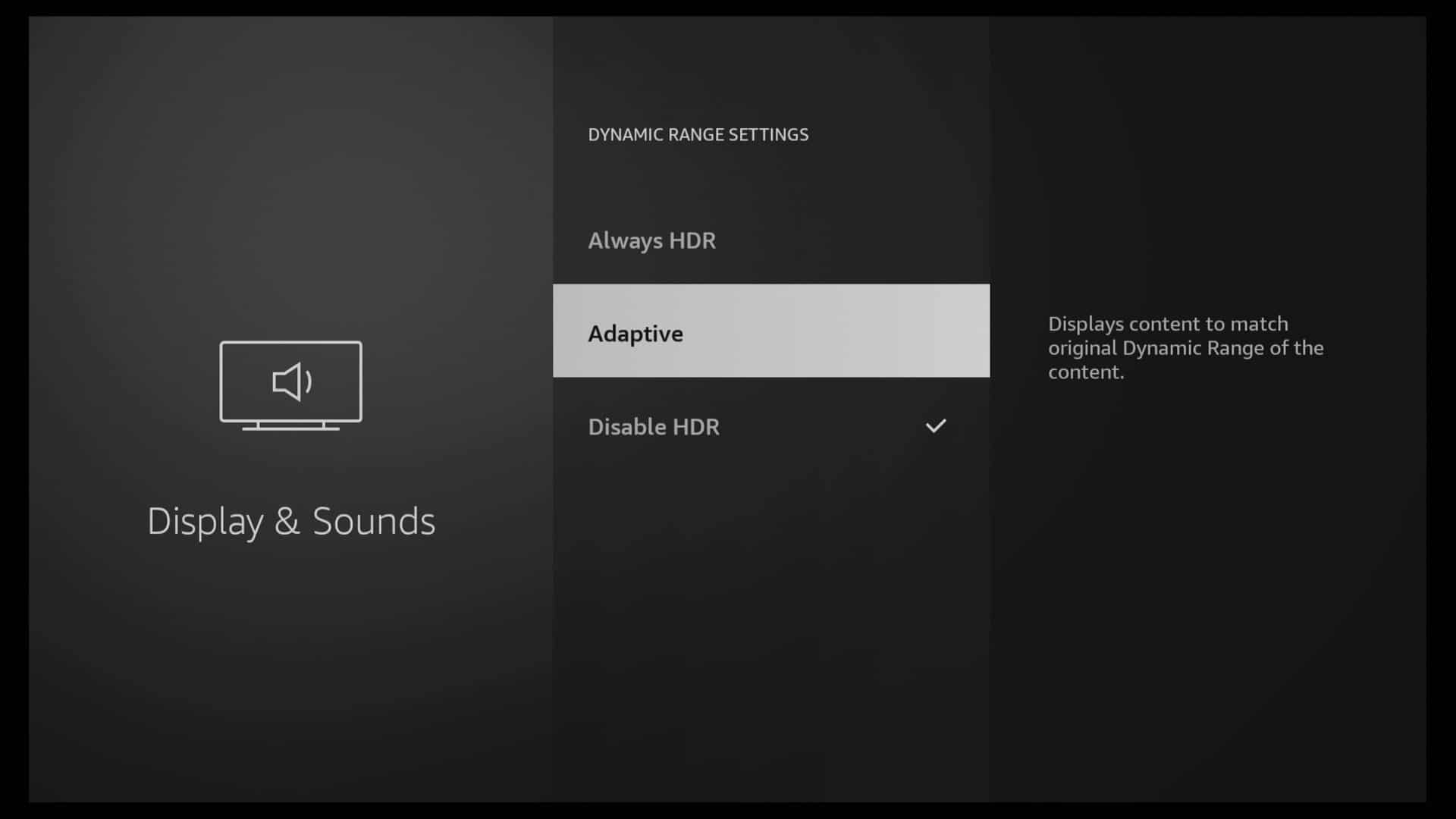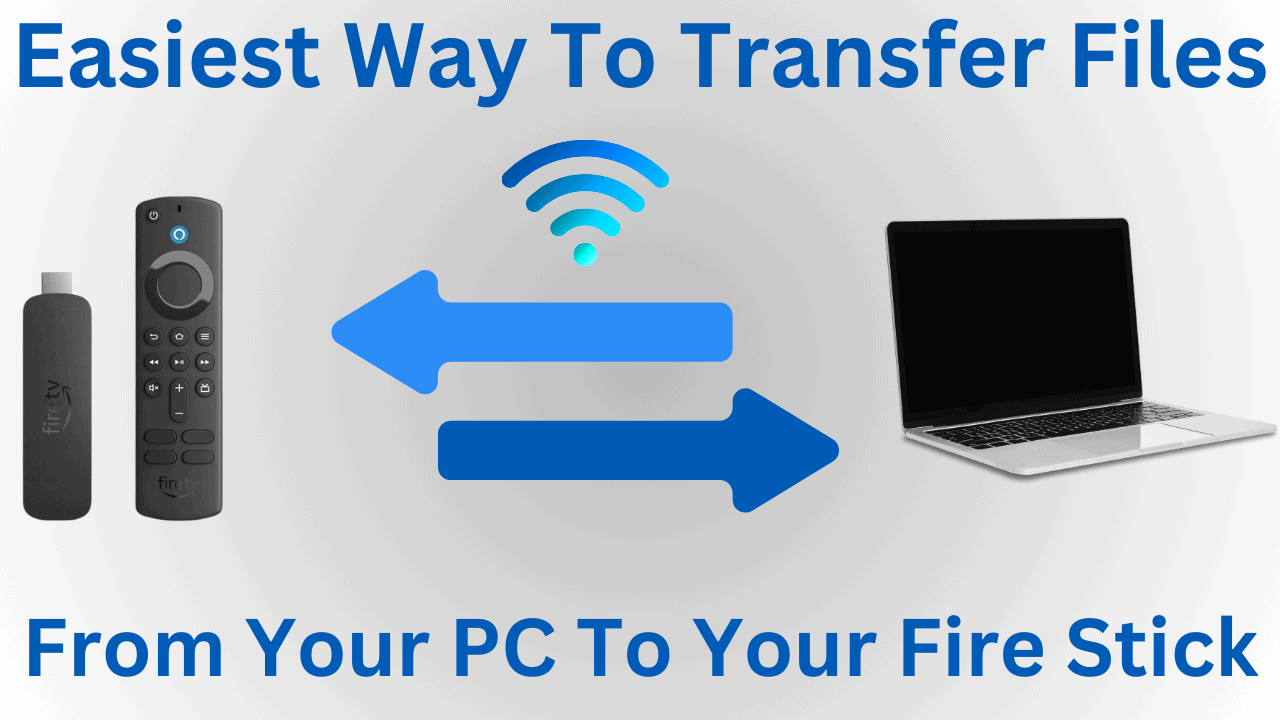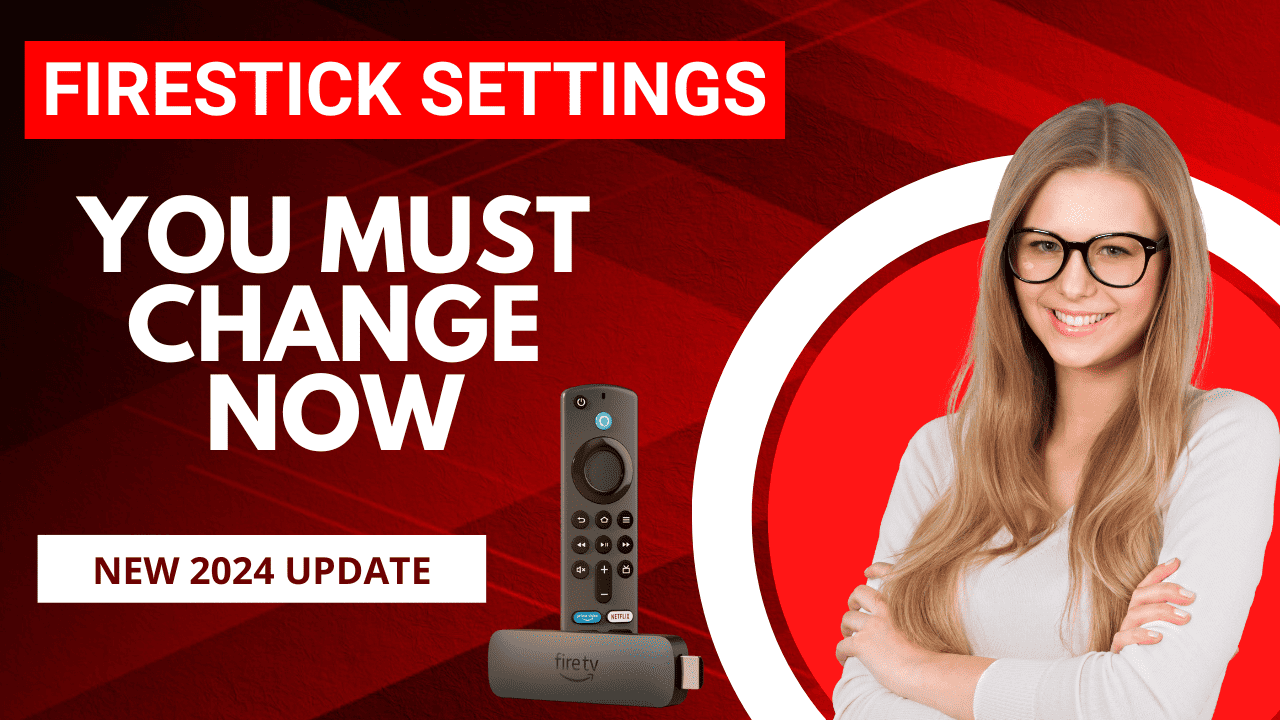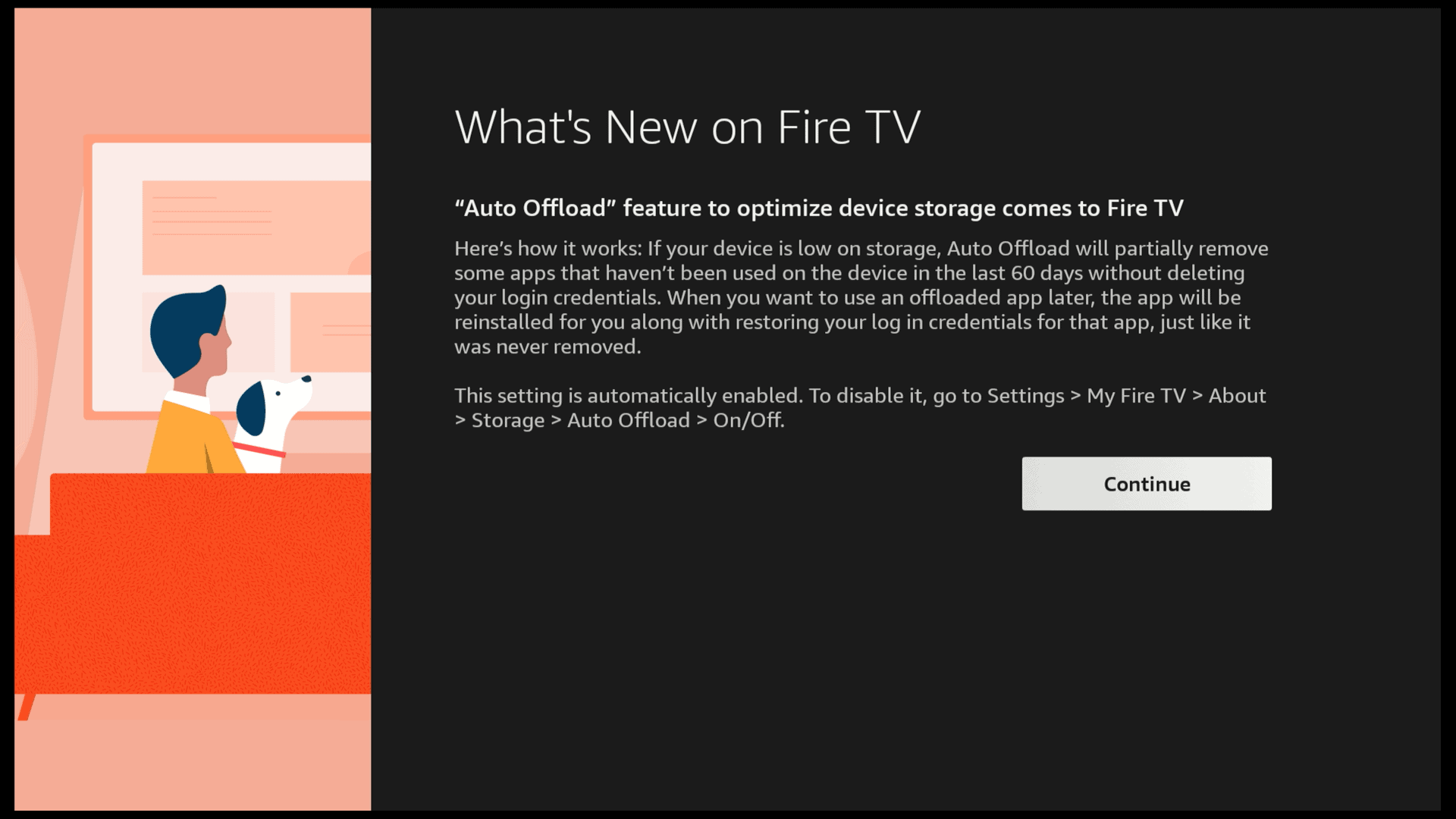The all new Fire TV Stick 4K Max is the first Fire TV model that allows you to disable HDR altogether. High Dynamic Range or HDR for short is great for most people but for some it’s not so great. If you have an older TV that does not support HDR, you only have the option to have HDR on all the time or let the device decide when to turn it on. For some people it is very frustrating when they are watching a movie and the colors are inaccurate or washed out if the scene is very dark. With the 4k Max, there is now an option to disable HDR altogether. All you have to do is go to Settings, then Display & Sound, select Display, scroll down to Dynamic Range Settings, & select Disable HDR. Hopefully, this new HDR option will eventually make it to other Fire TV models with a future update.
Fire TV Stick 4K Max now has the option to disable HDR
By djstutorials|2022-09-06T22:40:40-04:00November 3rd, 2021|Fire TV Stick|Comments Off on Fire TV Stick 4K Max now has the option to disable HDR
About the Author: djstutorials
Making tech easy for everyone to use.