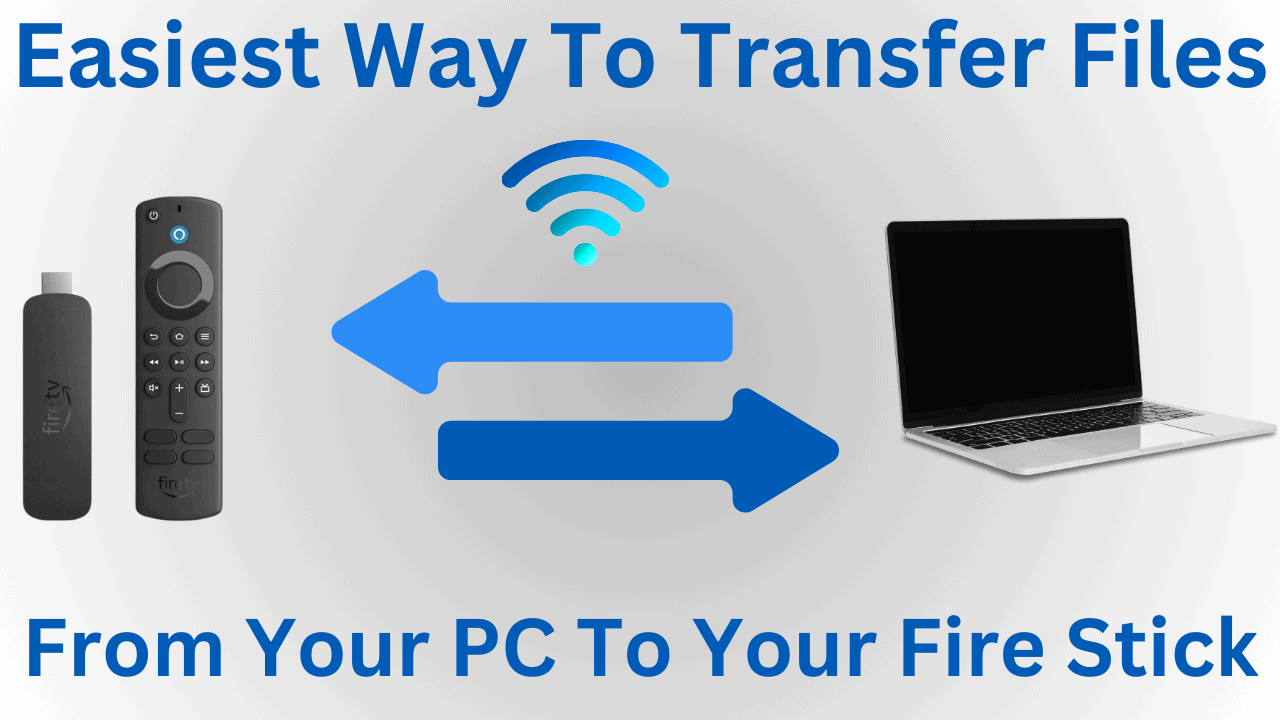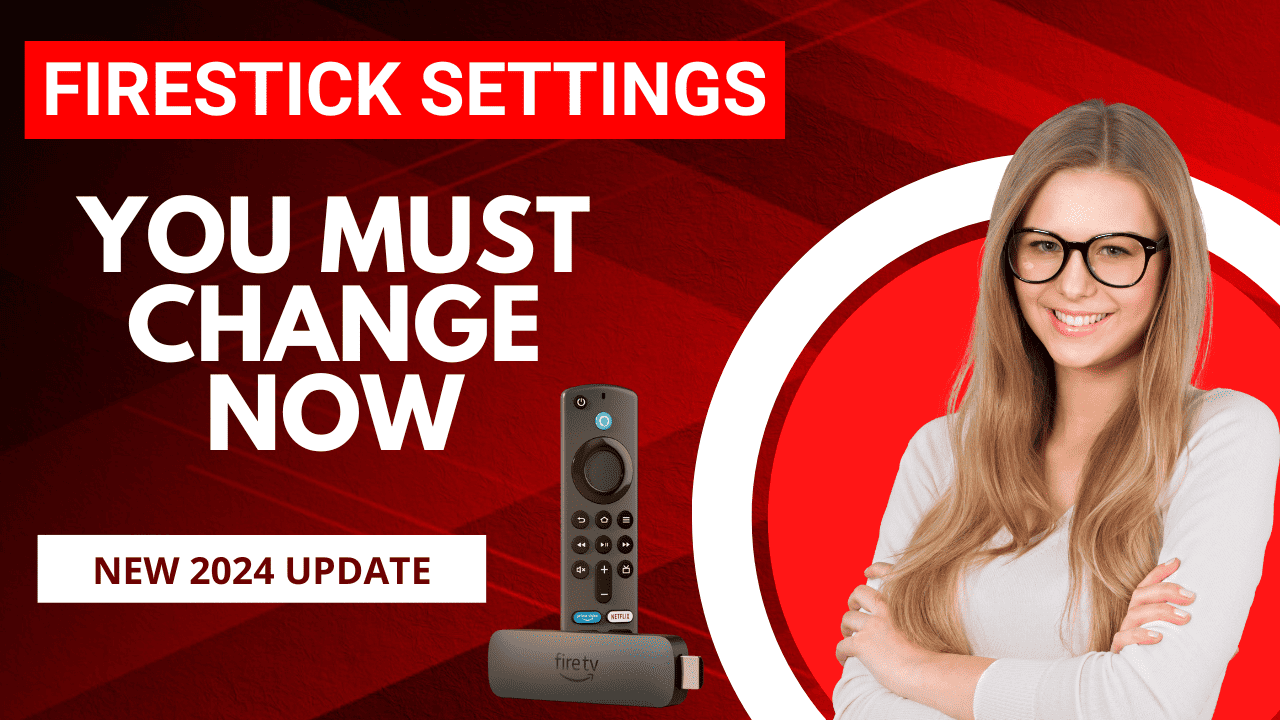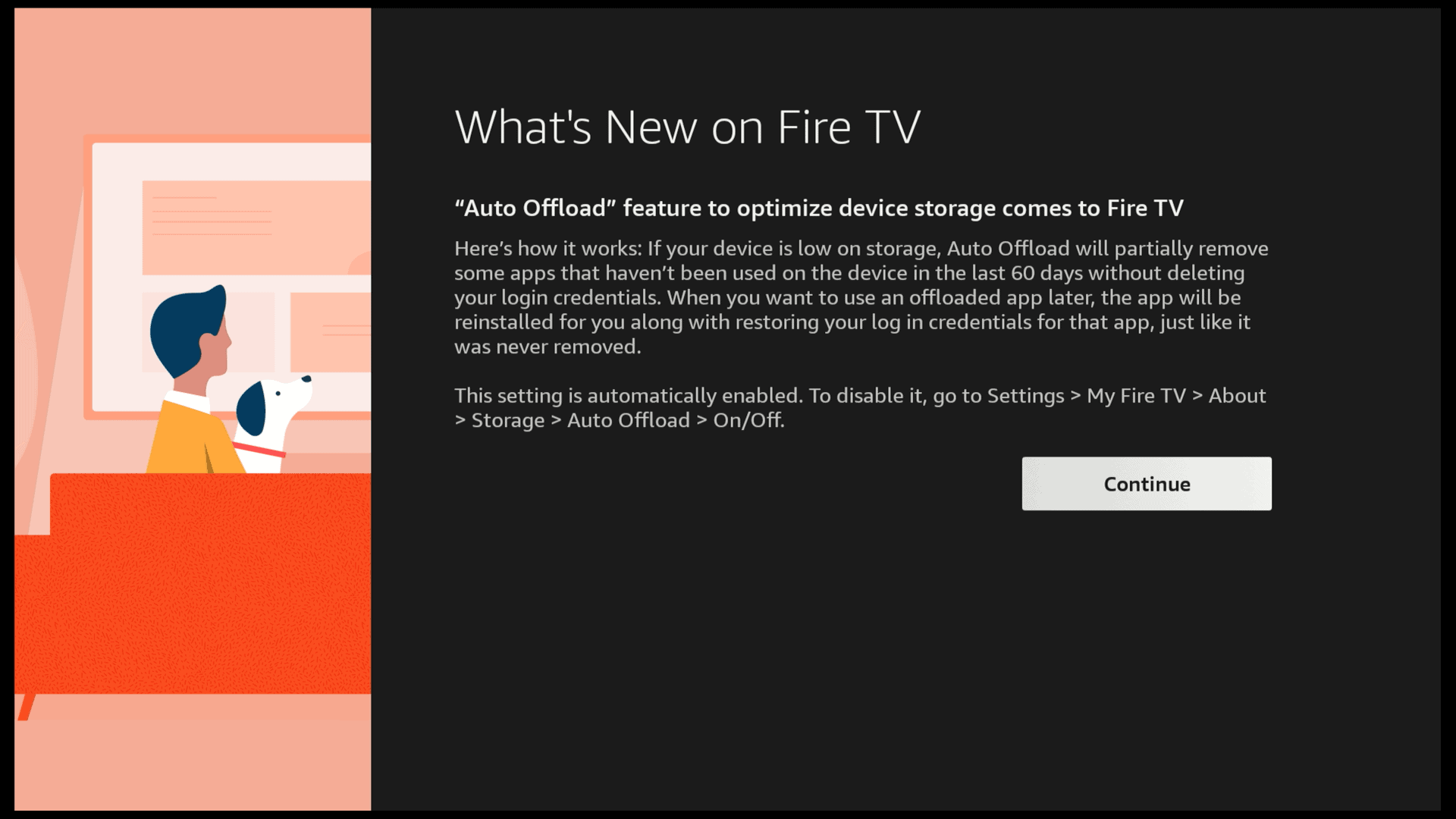The Zoom app is now available for the first time on a Fire TV device which will allow you to make or join video calls to family, friends, and business colleagues on the big screen from the comfort of your couch. The app is currently only compatible with the Fire TV Cube 2nd-gen since it is the only model Amazon added USB webcam support last year.
To get your Fire TV Cube ready for two-way video calling with Zoom, you will need to connect a USB webcam that supports USB Video Class (UVC) with at least 720p resolution and 30fps or for a better experience, a webcam with 1080p resolution and 60-90 degree field of view. 4K webcams are not recommended. You also need a Micro USB to USB adapter since the Fire TV Cube only has a Micro USB port in the back.
Here is a list of webcams and adapters that Amazon recommends using but any other camera that support USB Video Class will work also:
Webcam
- Logitech C920x – 1080p, $59.99
- Logitech C922x – 1080p, $99.99
- Logitech C310 – 720p – $30.00
- Wansview 101JD – 1080p – $23.99
Micro USB to USB Adapter
To keep your Ethernet connectivity, which uses the micro USB port while using a webcam, you will need an adapter that also has Ethernet.
Micro USB to USB Adapter with Ethernet Port
Place the camera above the TV screen for best results or in a spot the works the best for your setup. Once you connected your webcam to the Fire TV Cube, download and install the Zoom app from the Fire TV Appstore. Then launch the Zoom app and you can join meetings right away as a guest or sign in into your existing Zoom account. To join a meeting, you can use the remote control to enter the meeting ID and passcode or you can simply say, “Alexa, join my Zoom meeting” and Alexa will ask for the meeting ID and passcode.
If you have your calendar linked to Alexa, you can say “Alexa, join my meeting” and Alexa will suggest a meeting to join based on the meetings in your calendar. To join simply say “yes” and you will be automatically connected.
After trying a couple of the recommended cameras, (Logitech C310 and Wansview 101JD) and the UGREEN Micro USB to USB adapter to connect the camera to the Fire TV Cube, I was not able to get the camera to work. The Fire TV Cube did detect the webcam but Zoom did not recognize a camera being connected. In order to get the cameras to work with Zoom, I connected the camera to a powered USB Hub, which connected to the Fire TV Cube using the Micro USB to USB adapter, and then they both worked right away. Something to keep in mind if your camera does not work.
Powered USB Hub I used
- Atolla 7-Port USB Hub – $28.99
- UGREEN 4 Port USB Hub – $11.99
We may earn a commission for purchases using our links.
Buy any of these items using my Amazon affiliate link: https://amzn.to/3skz6Vq
or view my complete list of items at my
Amazon Affiliate Store https://www.amazon.com/shop/djstutorials
I am a participant in the Amazon Services LLC Associates Program, an affiliate advertising program designed to provide a means for me to earn fees by linking to Amazon.com and affiliated sites. By using my link, it does not cost you anything. It just allows me to make a small commission to help cover the cost for my website & channel. Any help is greatly appreciated.